Effective Debugging with ChatGPT: A Guide to Asking for Coding Help
Back to Blogs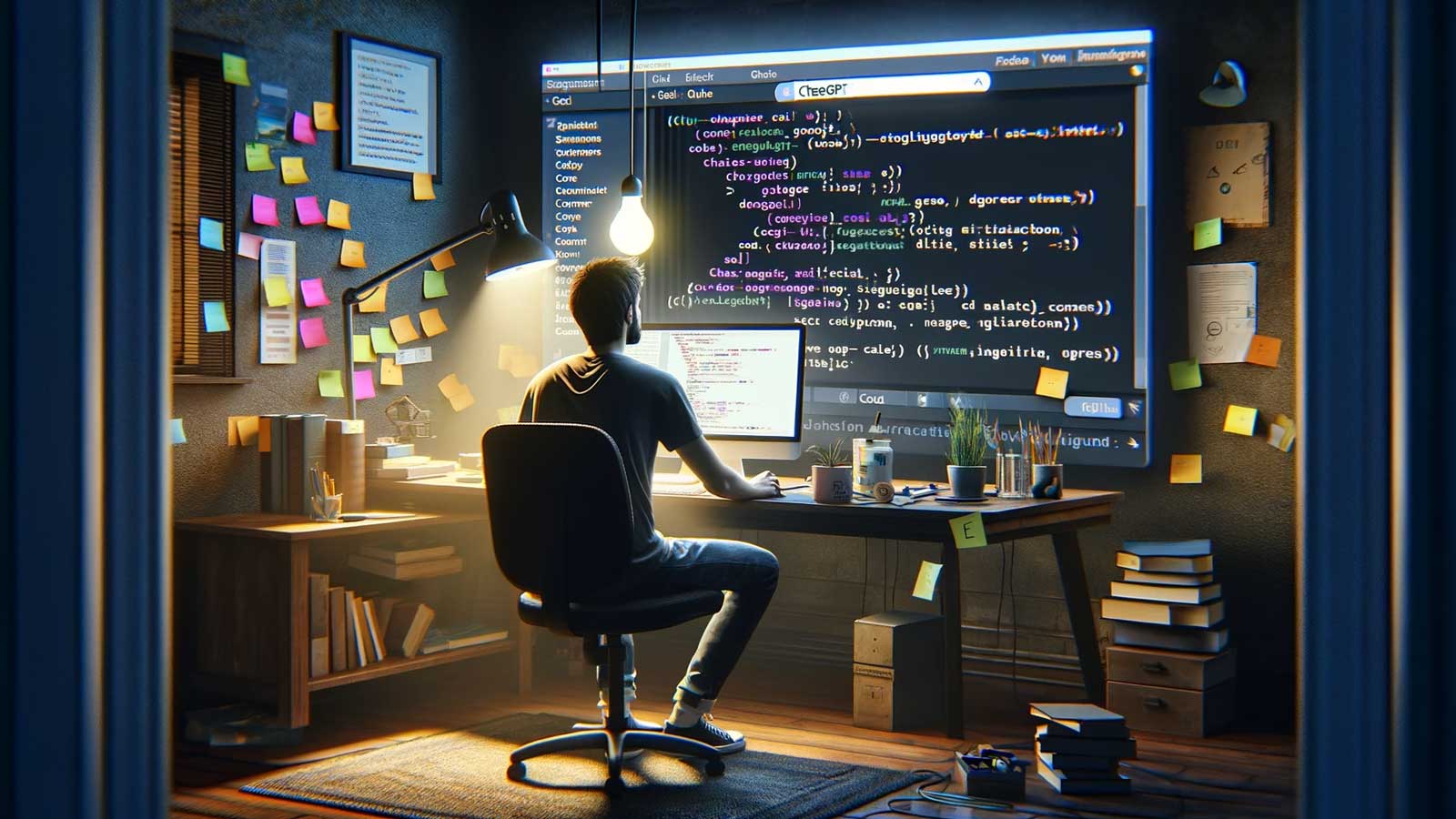
Whether you’re a seasoned developer facing an unusual bug or a beginner learning to navigate the complexities of coding, asking for help effectively can significantly streamline your debugging process. This guide aims to equip you with strategies to communicate your coding issues to ChatGPT in a way that enhances the likelihood of receiving precise, actionable advice. We’ll focus on structuring your request, detailing common pitfalls to avoid, and ensuring you get the most out of the interaction, all tailored for individuals with a high school education level or above.
Understand the Importance of Clarity and Context
When reaching out for help, the way you present your problem can greatly impact the assistance you receive. Here’s how to structure your request for maximum clarity:
- Describe Your Goal: Clearly stating what you intend your code to accomplish sets the stage for targeted help. This gives ChatGPT a clear understanding of your desired outcome, enabling it to align its suggestions accordingly.
- Share the Code: Providing the specific snippet of code you’re struggling with is crucial. For longer scripts, highlight the segment where the issue arises. If you’re unsure, breaking down the code into smaller, manageable parts can be incredibly helpful. I have found working within functions or smaller bits of code to be the most productive. Pasting in a full JS file can lead to AI hallucenations
- Explain the Issue: Detail what the code is currently doing versus what you expect it to do. Including any error messages verbatim can significantly narrow down potential issues.
- Specify Your Environment: Software development is highly dependent on context. Mentioning your development environment, including software versions and operating system, can help identify if the issue is environment-specific.
- Ask a Specific Question: Pinpointing a particular aspect of the code you’re unsure about or theorizing what might be wrong directs the assistance towards your area of concern.
Real-World Example of a Quality Prompt
Goal: “I want to fetch data from an API and display it on my webpage. The data should also be logged to the console.”
Code:
fetch('https://example.com/data') .then(response => response.json()) .then(data =>console.log(data)) .catch(error => console.error('Error:', error));Issue: “I encounter a CORS policy error in the console, blocking the expected data display. The message states, ‘Access to fetch at ‘https://example.com/data‘ from origin ‘http://localhost:3000‘ has been blocked by CORS policy: No ‘Access-Control-Allow-Origin’ header is present on the requested resource.'”
Environment: “I’m using Chrome on a local development server at http://localhost:3000.”
Specific Question: “How can I resolve or work around the CORS issue for development without altering server-side settings?”
This format ensures that you provide all necessary details for understanding the problem and formulating a precise response.
Tips for Sharing Code
- Formatting: Use Markdown or similar formatting tools to make your code easy to read. In text-based interfaces, enclosing your code in triple backticks (“`) can make a big difference.
- Simplicity: If your code is lengthy or complex, try to isolate the issue and share the relevant portions. This helps in focusing the discussion on the problem at hand.
Common Pitfalls and How to Avoid Them
- Vagueness: Providing too little information or being unclear about what the code is supposed to do. Always include specific details and goals.
- Overlooking Simple Solutions: Before asking for help, ensure you’ve tried basic troubleshooting steps, such as checking for syntax errors, ensuring all dependencies are installed, or even restarting your development environment.
How to Interpret Responses
When you receive a suggestion, test it within your environment and consider how it fits into your broader project context. If the solution doesn’t work as expected, try to understand the underlying logic and how it might be adapted to suit your needs. Don’t hesitate to ask follow-up questions for clarification.
Good vs. Bad Prompts
Good Prompt: Includes all elements mentioned above: goal, clear and formatted code snippet, detailed issue description, environment specifics, and a specific question.
Bad Prompt: “My code doesn’t work. What’s wrong?” This lacks goal definition, code examples, error descriptions, environment context, and a specific question, making it challenging to provide targeted help.
Encourage Iterative Learning
Understanding the “why” behind a solution is as important as the solution itself. Encourage yourself to learn from each interaction. If a concept or a piece of advice is unclear, ask for further explanation. This iterative learning process enriches your understanding and coding skills.